How Can We Help?
How can I get my payslips and P60?
The link to the Eezytime payslips portal was sent to you when you joined our company.
Your P60 is also on your secure Eezytime portal along with your payslips. This is produced at the end of the tax year to show your earnings and tax paid.
If you have activated your Eezytime account, just go to https://www.eezytime.co.uk/meritportal/ with your username and password that you set or click on the link directly from this website.
You will be able to access all of your payslips and your P60 here. For your P60, click on the Document tab and then the black arrow to present the documents

If you have forgotten your password, click on ‘forgotten password’ and follow instructions. If you need the link resending to reset the system please let us know.
You will need to follow the link contained in the email that is sent to you to create your new password and activate the account on a computer or a laptop, this will often not work on a phone.
If you try from a computer and when you set your password it MUST contain:
- At least 8 characters
- At least 2 Capital Letters
- At least 2 numbers
- At least 2 special characters (*&£?)
For example A.TestPassword22!
We recommend that you take note of this for future reference along with your username, and moving forward with these details will be able to access the portal via this website.