How Can We Help?
How to use the timesheets portal
When you log into your timesheets portal, you will be able to see what we can see from any device, at any time. You will be able to monitor what has been received from your agency if your agency doesn’t need invoices sending – we will upload a timesheet to your portal when we receive a remittance notice from them showing the number of days/hours and the rates. You can access your portal with your email address and the password that you have set.
(Your agency may ask for us to send them an invoice; if so, please follow the instructions on How to Raise a Timesheet on the Portal).
If you are usually paid on a Friday for example, you will often see the timesheet on your portal by midday on a Thursday.
Please let us know if you were expecting a timesheet to be visible and can’t see anything, or if you notice any discrepancies in the details as soon as possible so that we can look into this further for you.
Status on the timesheets:
Sent to Agency: This means that the payment for that invoice has not yet been processed. If your agency is self-billing and you see a timesheet, you will know that your agency has sent us a breakdown of money that we are to receive and that the money has left their bank. Don’t panic though! Our allocations team works all through the day processing the payments as they clear in our account, so keep checking for this status to change.
Receipted: This means that funds have cleared in our account and been allocated to your timesheet for processing. Payment should be with you by close of business that day.